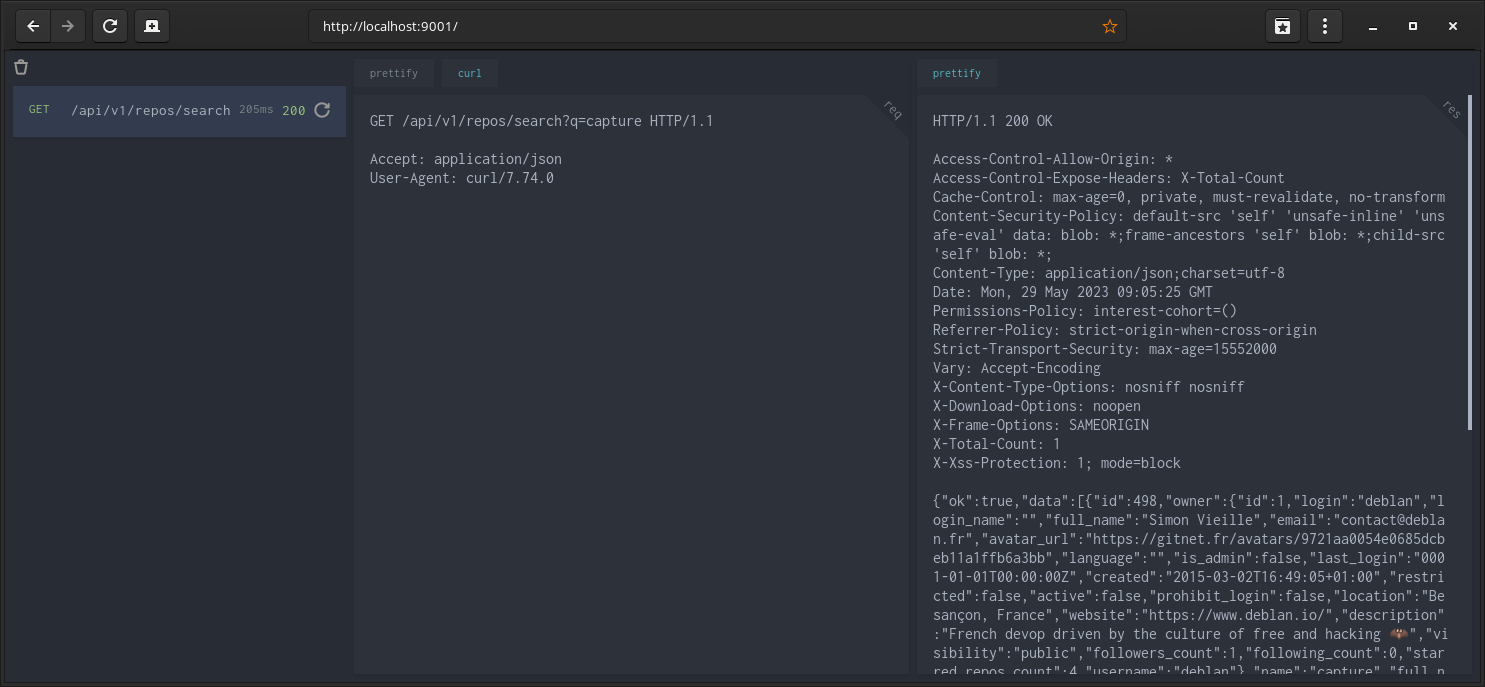|
All checks were successful
ci/woodpecker/push/woodpecker Pipeline was successful
Reviewed-on: #1 |
||
|---|---|---|
| .gitignore | ||
| .woodpecker.yml | ||
| capture.go | ||
| CHANGELOG.md | ||
| config.go | ||
| dashboard.html | ||
| Dockerfile | ||
| go.mod | ||
| go.sum | ||
| LICENSE | ||
| main.go | ||
| main_test.go | ||
| README.md | ||
Capture is a reverse proxy that takes an incoming HTTP request and sends it to another server, proxying the response back to the client, while showing them in a dashboard.
Forked from ofabricio/capture.
Running
./capture -url=https://example.com/ -port 9000 -dashboard 9001 -captures 16
Settings
| param | description |
|---|---|
-url |
Required. Set the url you want to proxy |
-port |
Set the proxy port. Default: 9000 |
-dashboard |
Set the dashboard port. Default: 9001 |
-captures |
Set how many captures to show in the dashboard. Default: 16 |
-config |
Set the configuration file. Default: .capture.ini |
You can create a file named .capture.ini and set the configuration inside:
url = https://example.com/
port = 9000
dashboard = 9001
captures = 16
Using
If you set your base url as http://example.com/api, now http://localhost:9000 points to that
address. Hence, calling http://localhost:9000/users/1 is like calling http://example.com/api/users/1
Capture saves all requests and responses so that you can see them in the dashboard.
Dashboard
To access the dashboard go to http://127.0.0.1:9001/
Preview
Building
Manually:
git clone --depth 1 https://gitnet.fr/deblan/capture.git
cd capture
go build
Via docker:
git clone --depth 1 https://gitnet.fr/deblan/capture.git
cd capture
docker run --rm -v $PWD:/src -w /src -e GOOS=darwin -e GOARCH=amd64 golang:alpine go build
Now you have an executable binary in your directory.
Note: change GOOS=darwin to linux or windows to create an executable for your corresponding Operating System.
Plugins
Put plugin files in the current directory. They are loaded sorted by filename on startup.
Plugins must export the following function:
func Handler(proxy http.HandlerFunc) http.HandlerFunc {
return func(w http.ResponseWriter, r *http.Request) {
proxy(w, r)
}
}