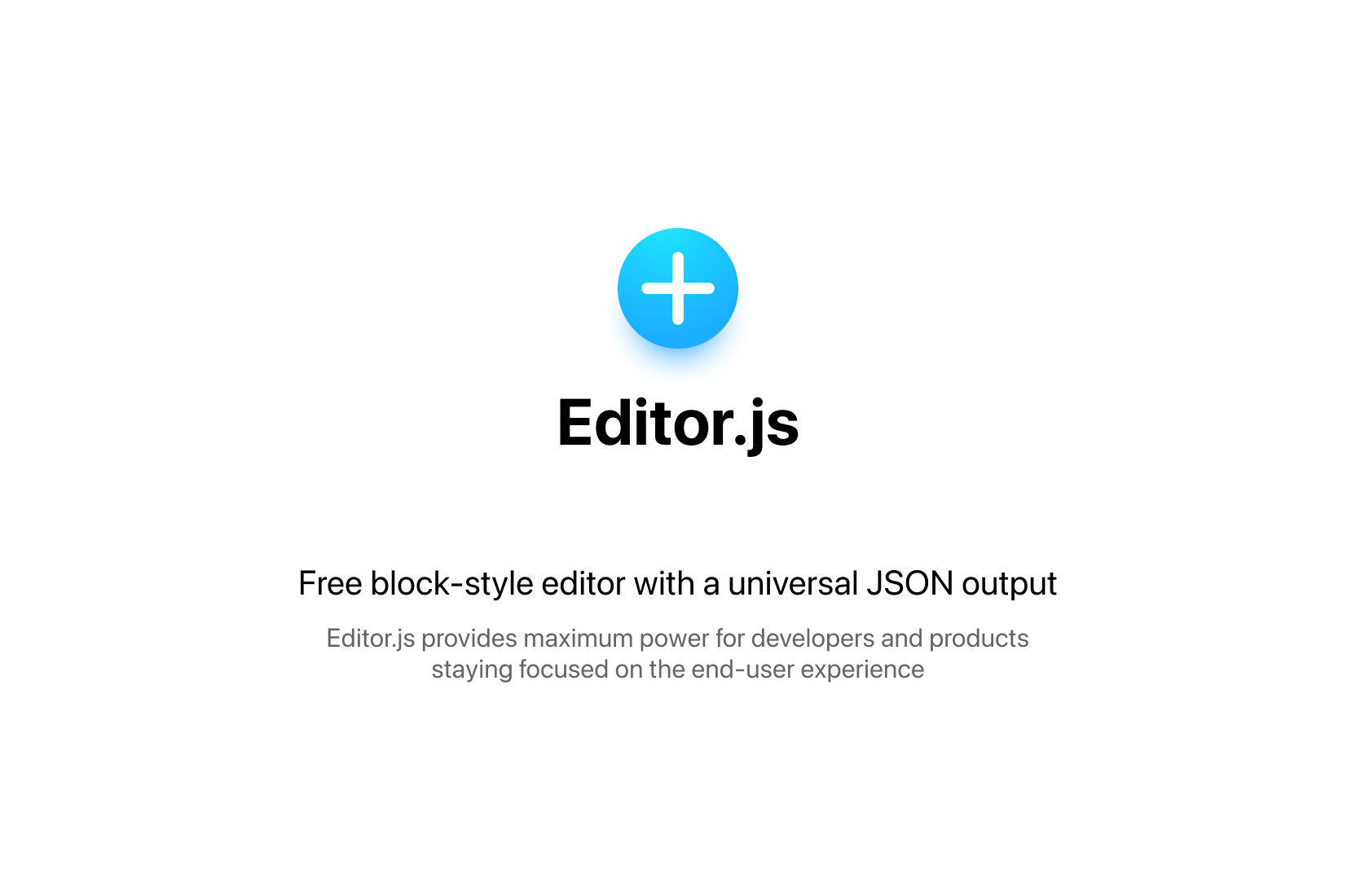Co-authored-by: github-actions <action@github.com> |
||
|---|---|---|
| .github | ||
| .vscode | ||
| assets | ||
| docs | ||
| example | ||
| public/assets | ||
| src | ||
| test | ||
| types | ||
| .editorconfig | ||
| .eslintignore | ||
| .eslintrc | ||
| .gitignore | ||
| .gitmodules | ||
| .npmignore | ||
| .postcssrc.yml | ||
| .stylelintrc | ||
| CODEOWNERS | ||
| LICENSE | ||
| README.md | ||
| cypress.config.ts | ||
| devserver.js | ||
| index.html | ||
| package.json | ||
| tsconfig.build.json | ||
| tsconfig.json | ||
| tslint.json | ||
| vite.config.js | ||
| yarn.lock | ||
README.md
editorjs.io | documentation | changelog
About
Editor.js is an open-source text editor offering a variety of features to help users create and format content efficiently. It has a modern, block-style interface that allows users to easily add and arrange different types of content, such as text, images, lists, quotes, etc. Each Block is provided via a separate plugin making Editor.js extremely flexible.
Editor.js outputs a clean JSON data instead of heavy HTML markup. Use it in Web, iOS, Android, AMP, Instant Articles, speech readers, AI chatbots — everywhere. Easy to sanitize, extend and integrate with your logic.
- 😍 Modern UI out of the box
- 💎 Clean JSON output
- ⚙️ Well-designed API
- 🛍 Various Tools available
- 💌 Free and open source
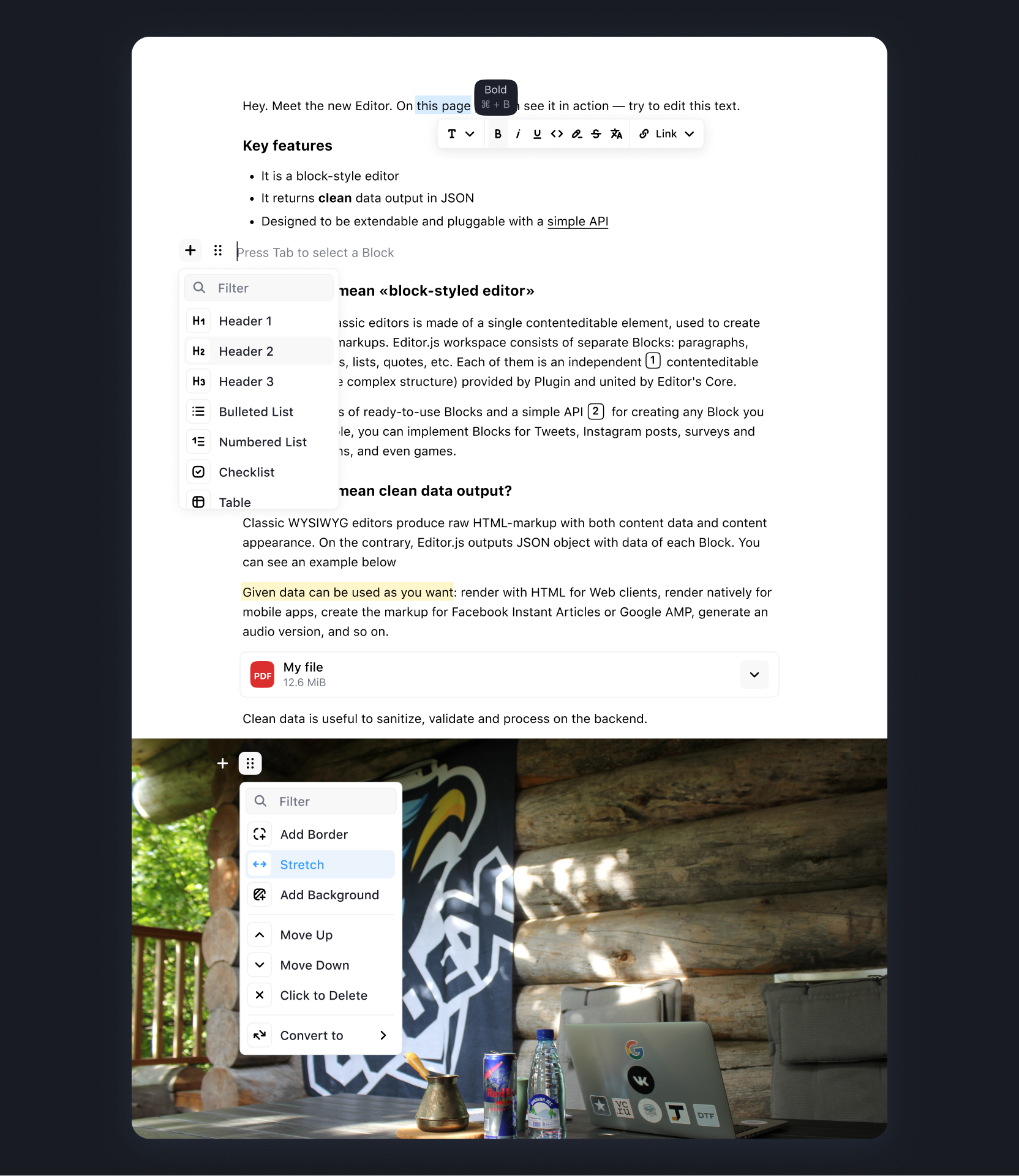
Installation
It's quite simple:
- Install Editor.js
- Install tools you need
- Initialize Editor's instance
Install using NPM, Yarn, or CDN:
npm i @editorjs/editorjs
Choose and install tools:
- Heading
- Quote
- Image
- Simple Image (without backend requirement)
- Nested List
- Checklist
- Link embed
- Embeds (YouTube, Twitch, Vimeo, Gfycat, Instagram, Twitter, etc)
- Table
- Delimiter
- Warning
- Code
- Raw HTML
- Attaches
- Marker
- Inline Code
See the 😎 Awesome Editor.js list for more tools.
Initialize the Editor:
<div id="editorjs"></div>
import EditorJS from '@editorjs/editorjs'
const editor = new EditorJS({
tools: {
// ... your tools
}
})
See details about Installation and Configuration at the documentation.
Saving Data
Call editor.save() and handle returned Promise with saved data.
const data = await editor.save()
Example
Take a look at the example.html to view more detailed examples.
Roadmap

- Unified Toolbox
- Block Tunes moved left
- Toolbox becomes vertical
- Ability to display several Toolbox buttons by the single Tool
- Block Tunes become vertical
- Block Tunes support nested menus
- Conversion Toolbar uses Unified Toolbox
- Conversion Toolbar added to the Block Tunes
- Collaborative editing
- Implement Inline Tools JSON format
- Operations Observer, Executor, Manager, Transformer
- Implement Undo/Redo Manager
- Implement Tools API changes
- Implement Server and communication
- Update basic tools to fit the new API
- Other features
- Blocks drag'n'drop
- New cross-block selection
- New cross-block caret moving
- Ecosystem improvements
- CodeX Icons — the way to unify all tools and core icons
- New Homepage and Docs
- @editorjs/create-tool for Tools bootstrapping
- Editor.js DevTools — stand for core and tools development
- Editor.js Design System
- Editor.js Preset Env
- Editor.js ToolKit
- New core bundle system
- New documentation and guides

Like Editor.js?
You can support project improvement and development of new features with a donation to our team.
Donate via OpenCollective
Donate via Crypto
Donate via Patreon
Why donate
Donations to open-source products have several advantages for your business:
- If your business relies on Editor.js, you'll probably want it to be maintained
- It helps Editor.js to evolve and get the new features
- We can support contributors and the community around the project. You'll receive well organized docs, guides, etc.
- We need to pay for our infrastructure and maintain public resources (domain names, homepages, docs, etc). Supporting it guarantees you to access any resources at the time you need them.
- You can advertise by adding your brand assets and mentions on our public resources
Sponsors
Support us by becoming a sponsor. Your logo will show up here with a link to your website.
Backers
Thank you to all our backers
Contributors
This project exists thanks to all the people who contribute.
Need something special?
Hire CodeX experts to resolve technical challenges and match your product requirements.
- Resolve a problem that has high value for you
- Implement a new feature required by your business
- Help with integration or tool development
- Provide any consultation
Contact us via team@codex.so and share your details
Community
About CodeX

CodeX is a team of digital specialists around the world interested in building high-quality open source products on a global market. We are open for young people who want to constantly improve their skills and grow professionally with experiments in cutting-edge technologies.
| 🌐 | Join 👋 | ||
|---|---|---|---|
| codex.so | codex.so/join | @codex_team | @codex_team |