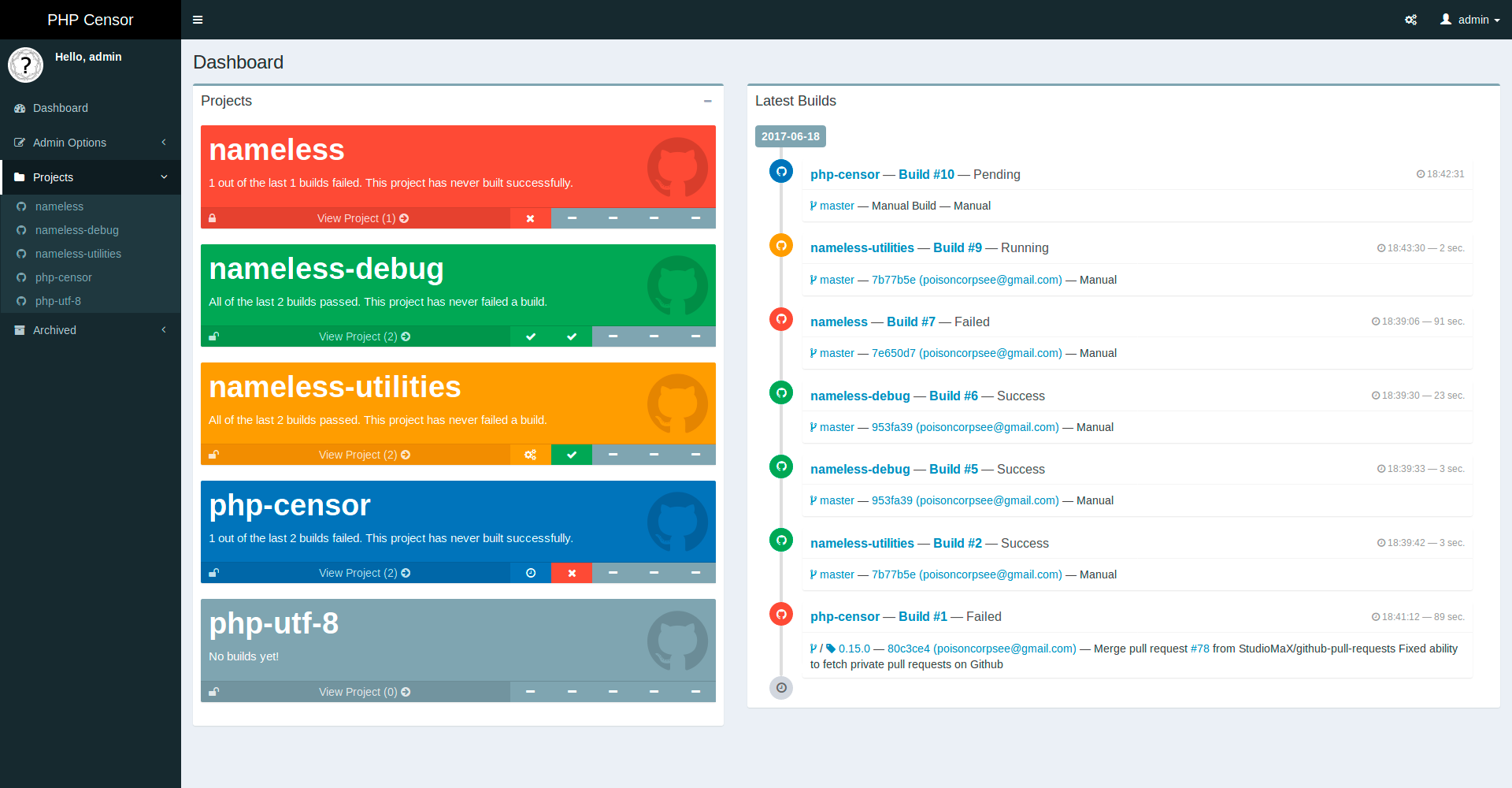| app | ||
| bin | ||
| docs | ||
| public | ||
| runtime | ||
| src | ||
| tests | ||
| .codecov.yml | ||
| .editorconfig | ||
| .gitignore | ||
| .php-censor.yml | ||
| .travis.yml | ||
| bootstrap.php | ||
| CHANGELOG.md | ||
| CODE_OF_CONDUCT.md | ||
| composer.json | ||
| composer.lock | ||
| CONTRIBUTING.md | ||
| ISSUE_TEMPLATE.md | ||
| LICENSE.md | ||
| phpmd.xml | ||
| phpunit.xml | ||
| PULL_REQUEST_TEMPLATE.md | ||
| README.md | ||
| VERSION.md | ||
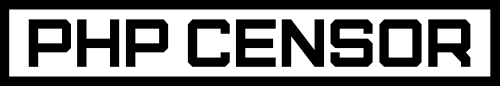
PHP Censor is a open source self-hosted continuous integration server for PHP projects (PHPCI fork).
Twitter: @php_censor.
More screenshots.
- System requirements
- Features
- Installing
- Installing via Docker
- Updating
- Configuring project
- Migrations
- Tests
- Documentation
- License
System requirements
-
Unix-like OS (Windows isn't supported);
-
PHP 5.6+ (with OpenSSL support and enabled functions:
exec(),shell_exec()andproc_open()); -
Web-server (Nginx or Apache2);
-
Database (MySQL/MariaDB or PostgreSQL);
-
Beanstalkd queue (Optional, needed if you use worker instead of cronjob);
Features
-
Clone project from GitHub, Bitbucket (Git/Hg), GitLab, Git, Hg (Mercurial), SVN (Subversion) or from local directory;
-
Set up and tear down database tests for PostgreSQL, MySQL or SQLite;
-
Install Composer dependencies;
-
Run tests for PHPUnit, Atoum, Behat, Codeception and PHPSpec;
-
Check code via Lint, PHPParallelLint, Pdepend, PHPCodeSniffer, PHPCpd, PHPCsFixer, PHPDocblockChecker, PHPLoc, PHPMessDetect, PHPTalLint and TechnicalDept;
-
Run through any combination of the other supported plugins, including Campfire, CleanBuild, CopyBuild, Deployer, Env, Git, Grunt, Gulp, PackageBuild, Phar, Phing, Shell and Wipe;
-
Send notifications on Email, XMPP, Slack, IRC, Flowdock, HipChat and Telegram;
-
Use your LDAP-server for authentication;
Installing
- Go to the directory in which you want to install PHP Censor, for example:
/var/www:
cd /var/www
- Create project by Composer:
composer create-project php-censor/php-censor php-censor.local --keep-vcs
Or download latest archive from GitHub, unzip it and run
composer install.
-
Create empty database for application (MySQL/MariaDB or PostgreSQL);
-
Install Beanstalkd Queue (Optional, if you are going to use queue with Worker):
aptitude install beanstalkd # For deb-based
- Install PHP Censor itself:
cd ./php-censor.local
# Interactive installation
./bin/console php-censor:install
# Non-interactive installation
./bin/console php-censor:install --url='http://php-censor.local' --db-type=pgsql --db-host=localhost --db-name=php-censor --db-user=php-censor --db-password=php-censor --db-port=null --admin-name=admin --admin-password=admin --admin-email='admin@php-censor.local' --queue-use=1 --queue-host=localhost --queue-name=php-censor
# Non-interactive installation with prepared config.yml file
./bin/console php-censor:install --config-from-file=yes --admin-name=admin --admin-password=admin --admin-email='admin@php-censor.local'
-
Add a virtual host to your web server, pointing to the
publicdirectory within your new PHP Censor directory. You'll need to set up rewrite rules to point all non-existent requests to PHP Censor; -
Set up the PHP Censor Worker (Need configured Queue) or a cron-job to run PHP Censor builds;
Installing via Docker
If you want to install PHP Censor as Docker container, you can use php-censor/docker-php-censor project.
Updating
-
Go to your PHP Censor directory (to
/var/www/php-censor.localfor example):cd /var/www/php-censor.local -
Pull the latest code from repository by Git (If you want latest
masterbranch):git checkout master git pull -rOr pull latest version:
git fetch git checkout <version> -
Update the Composer dependencies:
composer install -
Update the database scheme:
./bin/console php-censor-migrations:migrate -
Restart Supervisord workers (If you use workers and Supervisord):
sudo supervisorctl status sudo supervisorctl restart <worker:worker_00> ... sudo supervisorctl restart <worker:worker_nn>Or restart Systemd workers (If you use workers and Systemd):
sudo systemctl restart <worker@1.service> ... sudo systemctl restart <worker@n.service>
Configuring project
There are several ways to set up the project:
-
Add project without any project config (Runs "zero-config" plugins, including: Composer, TechnicalDept, PHPLoc, PHPCpd, PHPCodeSniffer, PHPMessDetect, PHPDocblockChecker, PHPParallelLint, PHPUnit and Codeception);
-
Similar to Travis CI, to support PHP Censor in your project, you simply need to add a
.php-censor.yml(phpci.yml/.phpci.ymlfor backward compatibility with PHPCI) file to the root of your repository; -
Add project config in PHP Censor project page (And it will cancel file config from project repository);
The project config should look something like this:
setup:
composer:
action: "install"
test:
php_unit:
config: "phpunit.xml"
php_mess_detector:
allow_failures: true
php_code_sniffer:
standard: "PSR2"
php_cpd:
allow_failures: true
complete:
email:
default_mailto_address: admin@php-censor.local
More details about configuring project.
Migrations
Run to apply latest migrations:
cd /path/to/php-censor
./bin/console php-censor-migrations:migrate
Run to create new migration:
cd /path/to/php-censor
./bin/console php-censor-migrations:create NewMigrationName
Tests
cd /path/to/php-censor
# For testing on MySQL
./vendor/bin/phpunit --configuration ./phpunit.mysql.xml
# For testing on PostgreSQL
./vendor/bin/phpunit --configuration ./phpunit.pgsql.xml
For Phar plugin tests set 'phar.readonly' setting to Off (0) in php.ini config. Otherwise tests will be skipped.
For database B8Framework tests create empty 'b8_test' database on 'localhost' with user/password: root/<empty>
for MySQL and with user/password: postgres/<empty> for PostgreSQL (You can change default test user, password and
database name in phpunit.mysql|pgsql.xml config). If connection failed tests will be skipped.
Documentation
Full PHP Censor documentation.
License
PHP Censor is open source software licensed under the BSD-2-Clause license.