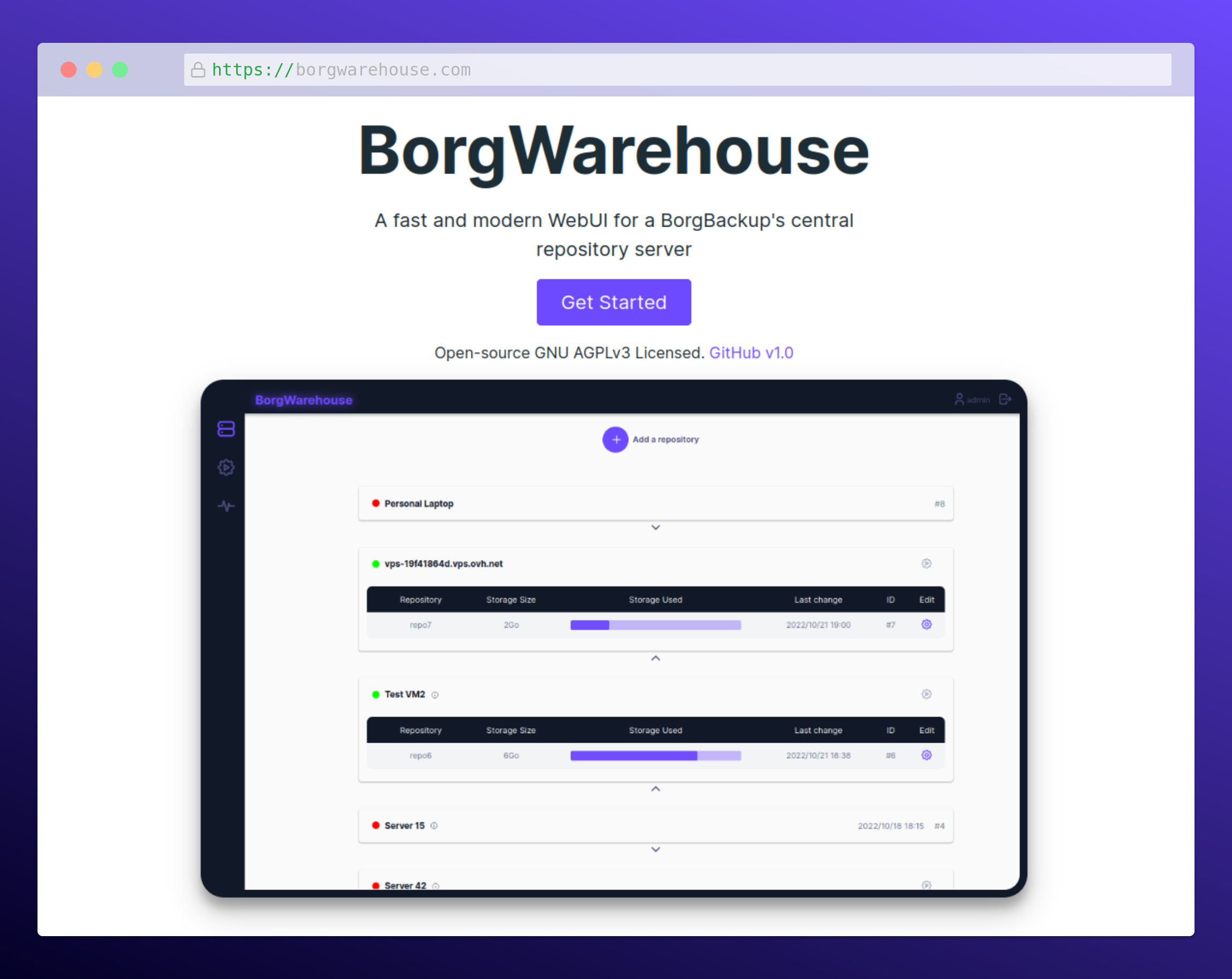| .github | ||
| Components | ||
| config | ||
| Containers | ||
| docker | ||
| helpers | ||
| medias | ||
| pages | ||
| public | ||
| styles | ||
| .dockerignore | ||
| .env.sample | ||
| .gitignore | ||
| .pre-commit-config.yaml | ||
| .prettierrc.json | ||
| docker-compose.yml | ||
| Dockerfile | ||
| LICENSE | ||
| next.config.js | ||
| package-lock.json | ||
| package.json | ||
| README.md | ||
BorgWarehouse
A fast and modern WebUI for a BorgBackup's central repository server.
Explore the docs »
⭐ Support the Project
If you find BorgWarehouse helpful or interesting, please consider giving it a star on GitHub and sponsoring. Your support is greatly appreciated!
✨ What is BorgWarehouse ?
BorgWarehouse is a graphical interface to manage a central BorgBackup repository server.
Today, if you want to have a large server on which you centralize backups of BorgBackup clients you have to do everything manually from the command line. It works, but in everyday life it can be complicated and adding, modifying, deleting repositories is always a bit long and tedious. If you want to do things right, you have to create a user on your server, associate him a public SSH key, give him a quota... in short it's a bit of work.
With BorgWarehouse, you have an interface that allows you to do all this simply and quickly :
- add repositories
- edit existing repositories
- delete repositories
- be alerted if there are no recent backups
- monitor the volume of data
- flexibly manage quotas for each repository
- ...
The whole system part is automatically managed by BorgWarehouse and you don't have to touch your terminal anymore while enjoying a visual feedback on the status of your repositories.
📖 Get started
You can find the documentation here : borgwarehouse.com
🔑 Environment Variables
To run this project, you will need to add some environment variables.
You will find a complete documentation for this here.
⏬ How to update ?
Check the online documentation just here !