mirror of
https://github.com/prasathmani/tinyfilemanager
synced 2024-05-09 17:16:38 +02:00
2.1 KiB
2.1 KiB
Tiny PHP File Manager
Tiny file manager in single php file
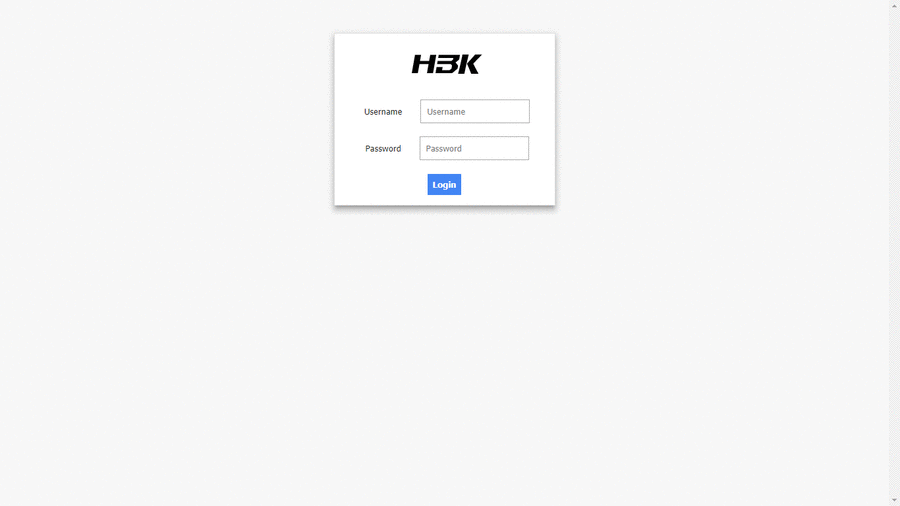
Requirements
- PHP 5.2 or higher.
- Zip extension for zip and unzip actions.
- Fileinfo, iconv and mbstring extensions are strongly recommended.
How to use
Download ZIP with latest version from master branch.
Copy tinyfilemanager.php to your website folder and open it with web browser (e.g. http://yoursite/any_path/tinyfilemanager.php).
Default username/password: admin/admin. password has encripted with MD5.
Warning: Please set your own username and password in $auth_users before use.
To enable/disable authentication set $use_auth to true or false.
Supported constants:
FM_ROOT_PATH- default is$_SERVER['DOCUMENT_ROOT']FM_ROOT_URL- default is'http(s)://site.domain/'FM_SELF_URL- default is'http(s)://site.domain/' . $_SERVER['PHP_SELF']FM_ICONV_INPUT_ENC- default is'CP1251'FM_USE_HIGHLIGHTJS- default istrueFM_HIGHLIGHTJS_STYLE- default is'vs'FM_DATETIME_FORMAT- default is'd.m.y H:i'FM_EXTENSION- default is""//upload files extensionsFM_TREEVIEW- default isfalse
📢 Features
- 💿 Open Source, light and extremely simple
- ℹ️ Basic features likes Create, Delete, Modify, View, Download, Copy and Move files
- ⏫ Ability to upload multiple files and file extensions filter
- 📁 Ability to create folders and files
- 🎁 Ability to compress, extract files
- 😎 Support user permissions - based on session
- 💾 Copy direct file URL
- ✏️ Edit text formats file using advanced editor
- ⚡ Backup files
- 🔎 Search - Advanced Ajax based seach
- 🌴 Tree file view
- 📁 Exclude folders from listing
- ‼️ lots more...
This is an excellent and improved version of the original filemanager.