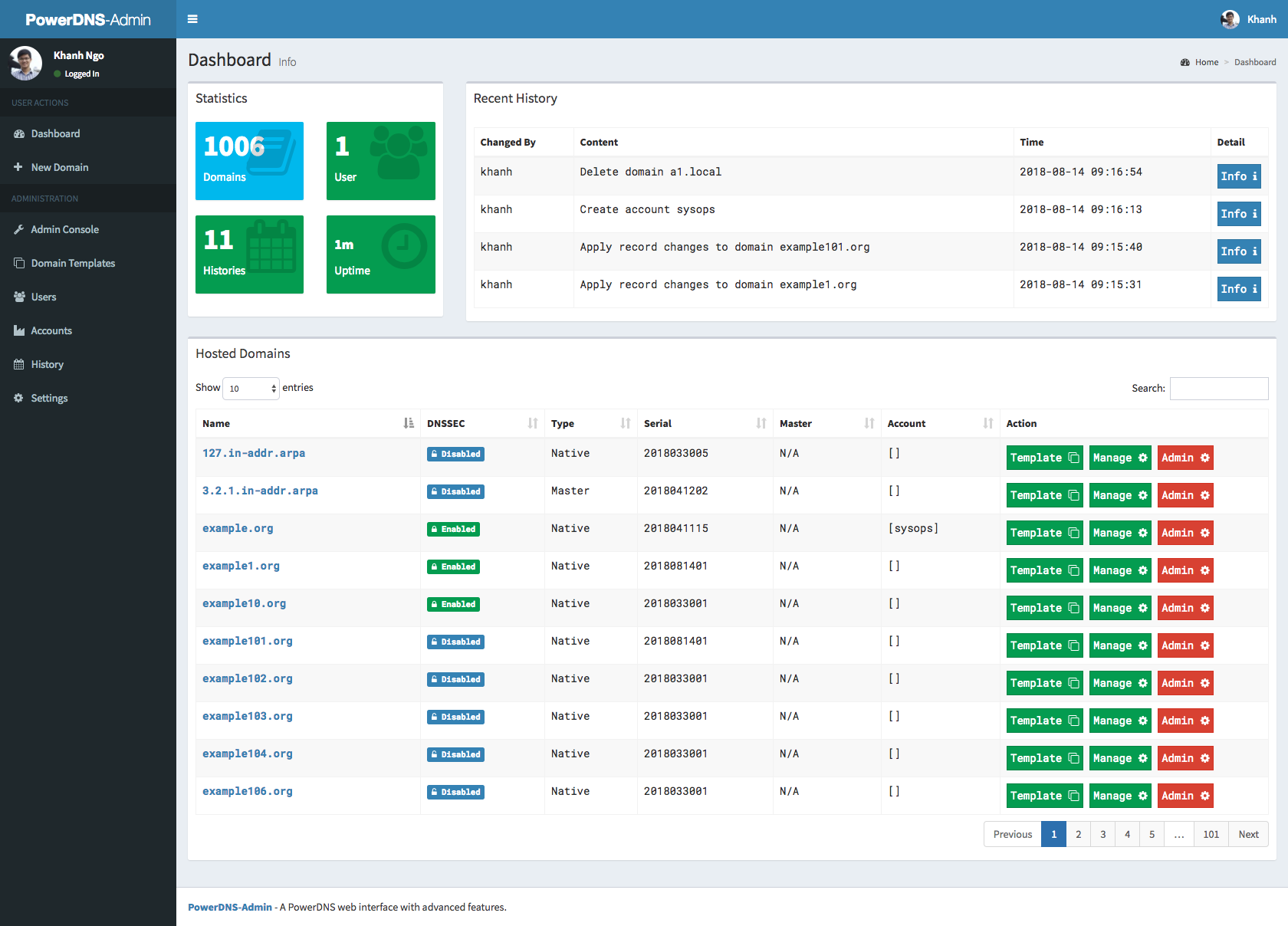2.6 KiB
PowerDNS-Admin
The PowerDNS-Admin is a simple web GUI for managing zone configurations of a PowerDNS Authoritative server.
The PowerDNS-Admin app does NOT modify the PowerDNS Authoritative server database directly. Instead, it communicates with the PDNS server via the built-in HTTP API.
The app does have a database for identity management, access control, and caching which can be hosted in either MySQL or SQLite.
Features:
- Multiple domain management
- Domain template
- User management
- User access management based on domain
- User activity logging
- Support Local DB / SAML / LDAP / Active Directory user authentication
- Support Google / Github / Azure / OpenID OAuth
- Support Two-factor authentication (TOTP)
- Dashboard and pdns service statistics
- DynDNS 2 protocol support
- Edit IPv6 PTRs using IPv6 addresses directly (no more editing of literal addresses!)
- Limited API for manipulating zones and records
- Full IDN/Punycode support
Deploying PowerDNS-Admin
There are multiple ways to run the PowerDNS-Admin app. The recommended method is to use the official Docker images.
If you would like to run PowerDNS-Admin directly on your machine or VM, check out the Wiki for additional information.
Once you have deployed the app through one of the supported methods, You should be able to access the PowerDNS-Admin app by pointing your browser to http://localhost:8080.
Configuring PowerDNS-Admin
The app has a plethora of settings that may be configured through a number of methods. Check out the settings documentation here.
Screenshots
LICENSE
MIT. See LICENSE