92 lines
2.7 KiB
Markdown
92 lines
2.7 KiB
Markdown
**Capture** is a reverse proxy that takes an incoming HTTP request and sends it to another server,
|
|
proxying the response back to the client, while showing them in a dashboard.
|
|
|
|
Forked from [ofabricio/capture](https://github.com/ofabricio/capture).
|
|
|
|
[](https://ci.gitnet.fr/deblan/capture)
|
|
|
|
## Running
|
|
|
|
```
|
|
./capture -url=https://example.com/ -port 9000 -dashboard 9001 -captures 16
|
|
```
|
|
|
|
Via docker:
|
|
|
|
```
|
|
docker run -p 9000:9000 -p 9001:9001 deblan/capture -url=https://example.com/ -port 9000 -dashboard 9001 -captures 16
|
|
```
|
|
|
|
#### Settings
|
|
|
|
| param | description |
|
|
| -------------- | ------------- |
|
|
| `-url` | **Required.** Set the url you want to proxy |
|
|
| `-port` | Set the proxy port. Default: *9000* |
|
|
| `-dashboard` | Set the dashboard port. Default: *9001* |
|
|
| `-captures` | Set how many captures to show in the dashboard. Default: *16* |
|
|
| `-tls-skip-verify` | Skip TLS vertificaton. Default: *false* |
|
|
| `-config` | Set the configuration file. Default: *.capture.ini* |
|
|
|
|
You can create a file named `.capture.ini` and set the configuration inside:
|
|
|
|
```
|
|
url = https://example.com/
|
|
port = 9000
|
|
dashboard = 9001
|
|
captures = 16
|
|
tls_skip_verify = false
|
|
```
|
|
|
|
## Using
|
|
|
|
If you set your base url as `http://example.com/api`, now `http://localhost:9000` points to that
|
|
address. Hence, calling `http://localhost:9000/users/1` is like calling `http://example.com/api/users/1`
|
|
|
|
*Capture* saves all requests and responses so that you can see them in the dashboard.
|
|
|
|
## Dashboard
|
|
|
|
To access the dashboard go to `http://127.0.0.1:9001/`
|
|
|
|
##### Preview
|
|
|
|
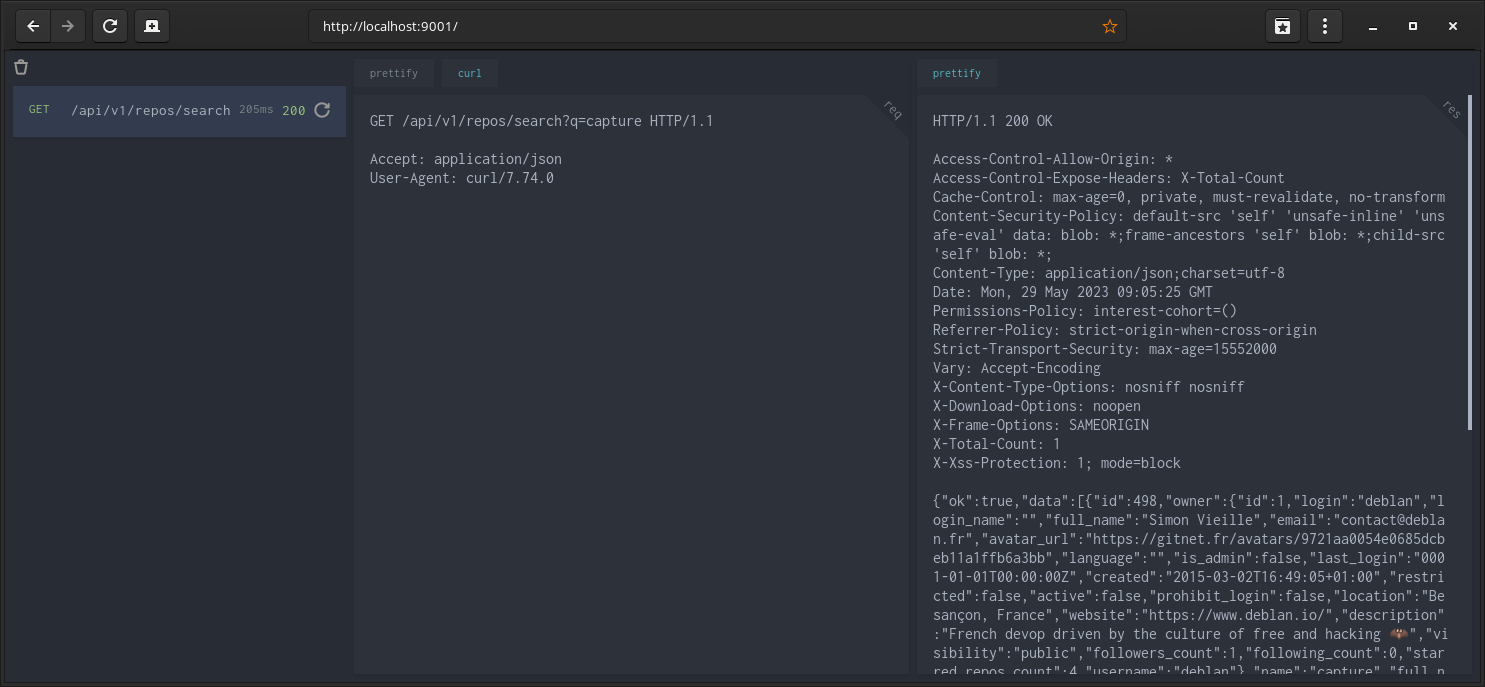
|
|
|
|
## Building
|
|
|
|
Manually:
|
|
|
|
```
|
|
git clone --depth 1 https://gitnet.fr/deblan/capture.git
|
|
cd capture
|
|
go build
|
|
```
|
|
|
|
Via docker:
|
|
|
|
```
|
|
git clone --depth 1 https://gitnet.fr/deblan/capture.git
|
|
cd capture
|
|
docker run --rm -v $PWD:/src -w /src -e GOOS=darwin -e GOARCH=amd64 golang:alpine go build
|
|
```
|
|
|
|
Now you have an executable binary in your directory.
|
|
|
|
**Note:** change `GOOS=darwin` to `linux` or `windows` to create an executable for your corresponding Operating System.
|
|
|
|
## Plugins
|
|
|
|
Put [plugin](https://golang.org/pkg/plugin/) files in the current directory.
|
|
They are loaded sorted by filename on startup.
|
|
|
|
Plugins must export the following function:
|
|
|
|
```go
|
|
func Handler(proxy http.HandlerFunc) http.HandlerFunc {
|
|
return func(w http.ResponseWriter, r *http.Request) {
|
|
proxy(w, r)
|
|
}
|
|
}
|
|
```
|