61 lines
1.9 KiB
Markdown
61 lines
1.9 KiB
Markdown
🤙 Nextcloud app / Side menu 🎨
|
|
===============================
|
|
|
|
Side menu allows you to modify the position of the main menu by creating a panel on the left of the interface or with a big menu on the top.
|
|
You can also define apps that must be displayed in the top menu. Fully customisable.
|
|
|
|
This application is rather suitable for instances that activate a lot of applications.
|
|
|
|
Comptatible with AppOrder.
|
|
|
|
* [Installation and upgrade](#installation-and-upgrade)
|
|
* [How to contribute?](#how-to-contribute)
|
|
* [Preview](#preview)
|
|
|
|
Installation and upgrade
|
|
------------------------
|
|
|
|
Side menu is availabe from the app store. If you want to install it from source: go to https://gitnet.fr/deblan/side_menu/releases and download the last release (side_menu_vX.Y.Z.zip). Copy the content into `apps`.
|
|
|
|
```
|
|
$ cd /path/to/nextcloud/apps
|
|
$ unzip -d side_menu /path/to/side_menu_vX.Y.Z.zip
|
|
```
|
|
|
|
Administrators can edit many settings using the administration page.
|
|
|
|
Users can disable the menu using the page of personal settings.
|
|
|
|
Use the shortcut `Ctrl`+`o` to open and to hide the side menu. Use `tab` to navigate.
|
|
|
|
How to contribute?
|
|
------------------
|
|
|
|
You can report a bug or request a feature by opening an issue: https://gitnet.fr/deblan/side_menu/issues
|
|
|
|
If you are a developer:
|
|
|
|
* fork the repository
|
|
* install an instance of Nextcloud
|
|
* go to `apps/` and clone your repository
|
|
* go to `apps/side_menu` and run `npm install`
|
|
|
|
Build javascripts using `npm run build` (or `npm run watch` to build them in real time).
|
|
|
|
Then commit and create a pull request.
|
|
|
|
Previews
|
|
--------
|
|
|
|
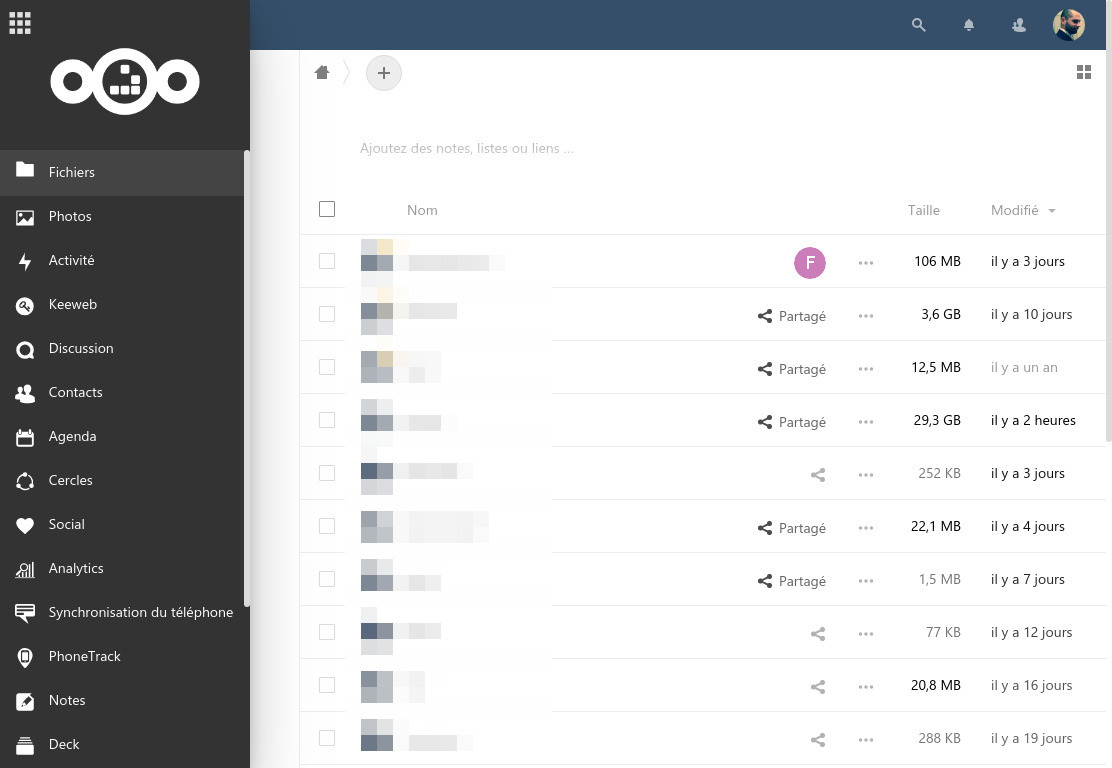
|
|
|
|
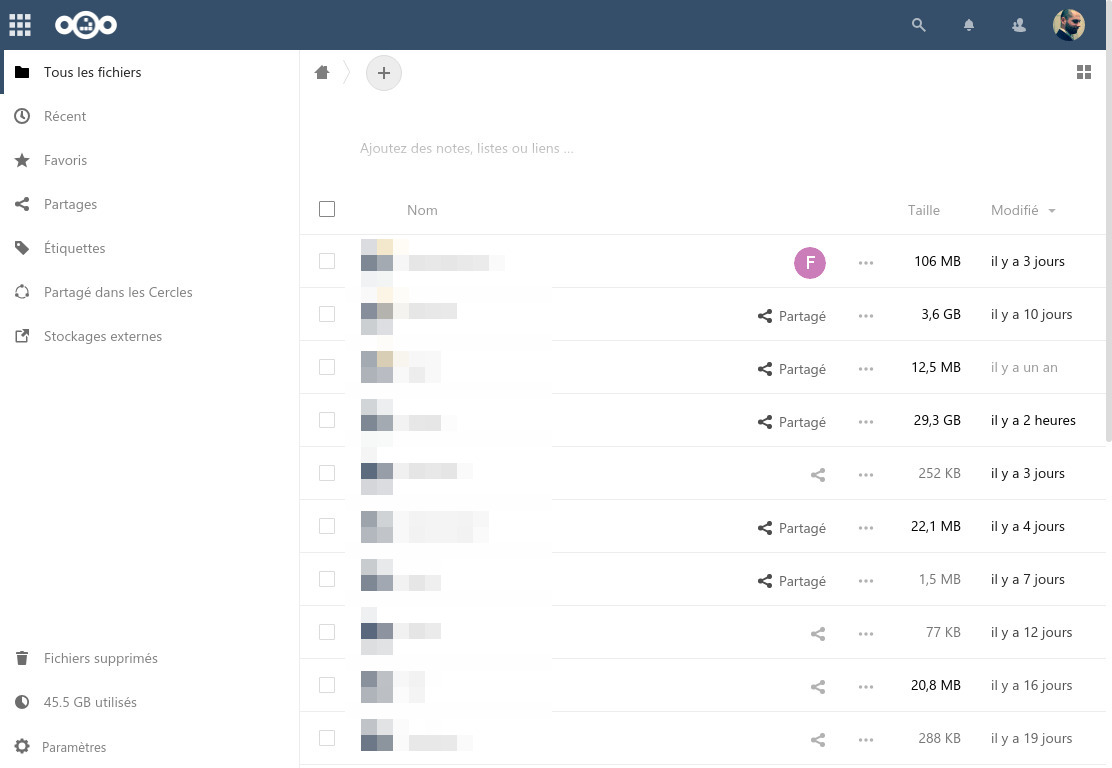
|
|
|
|
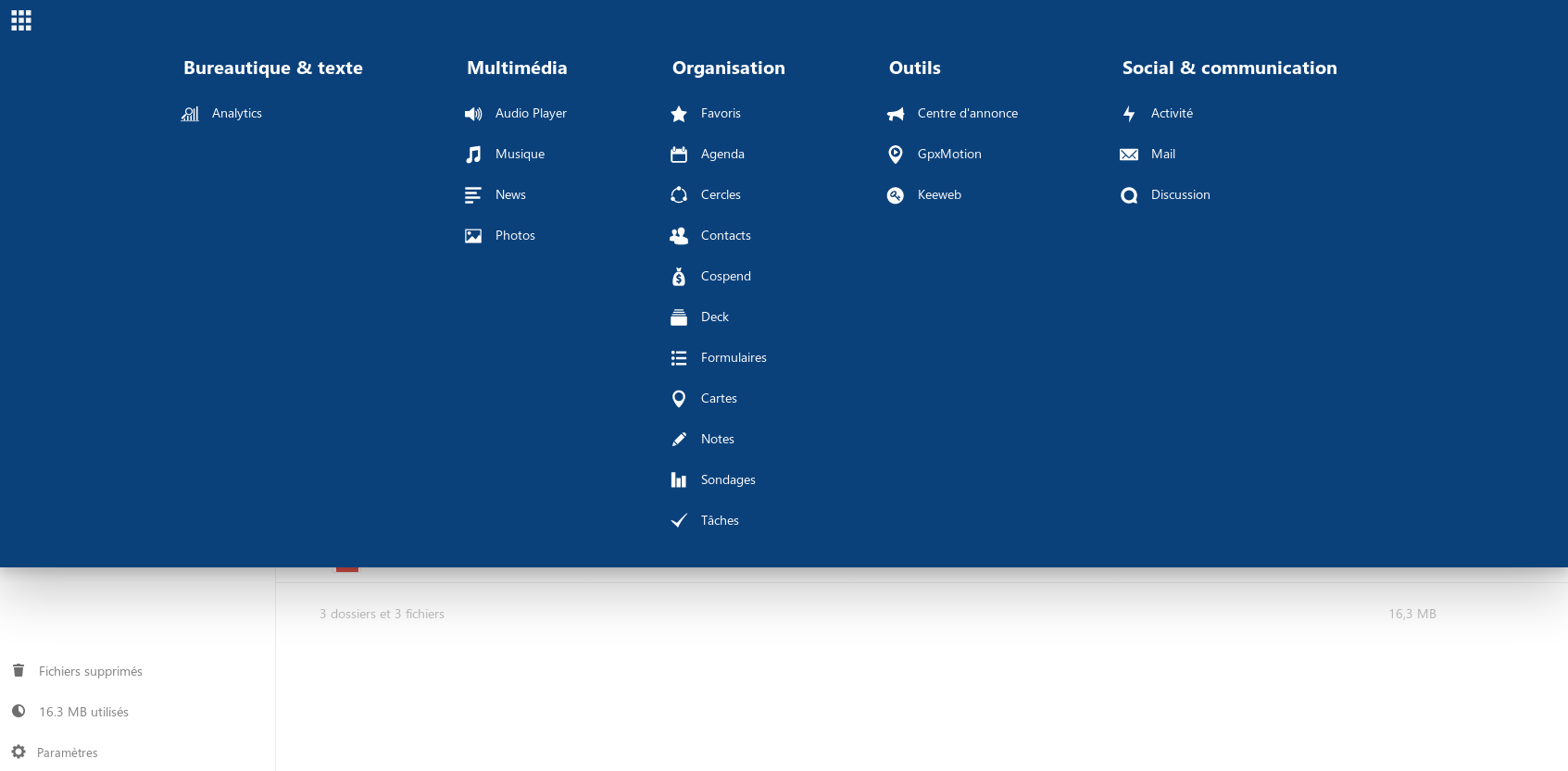
|
|
|
|
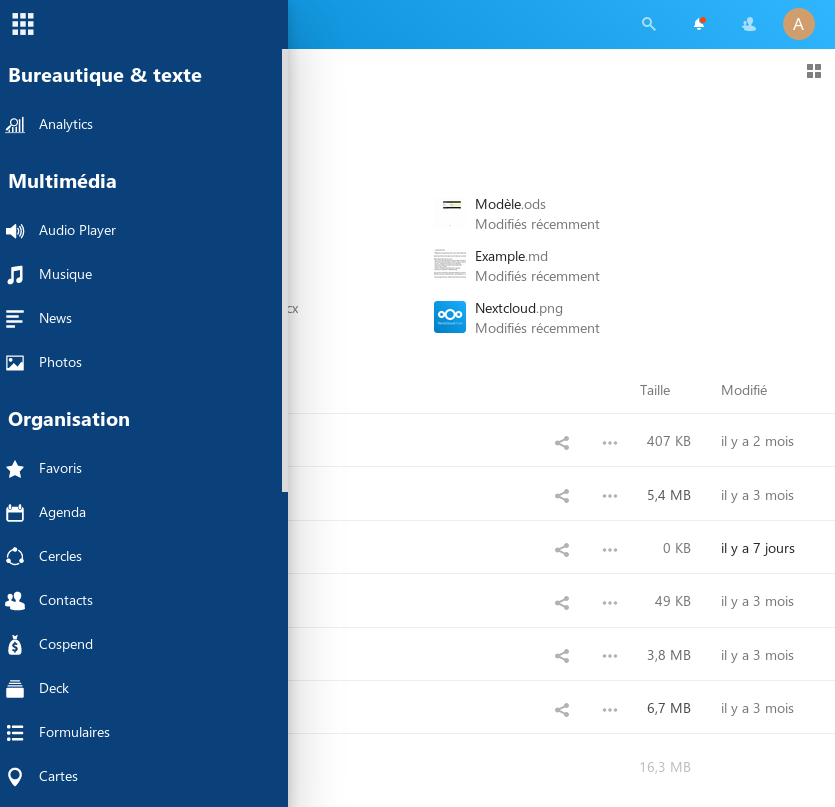
|
|
|
|
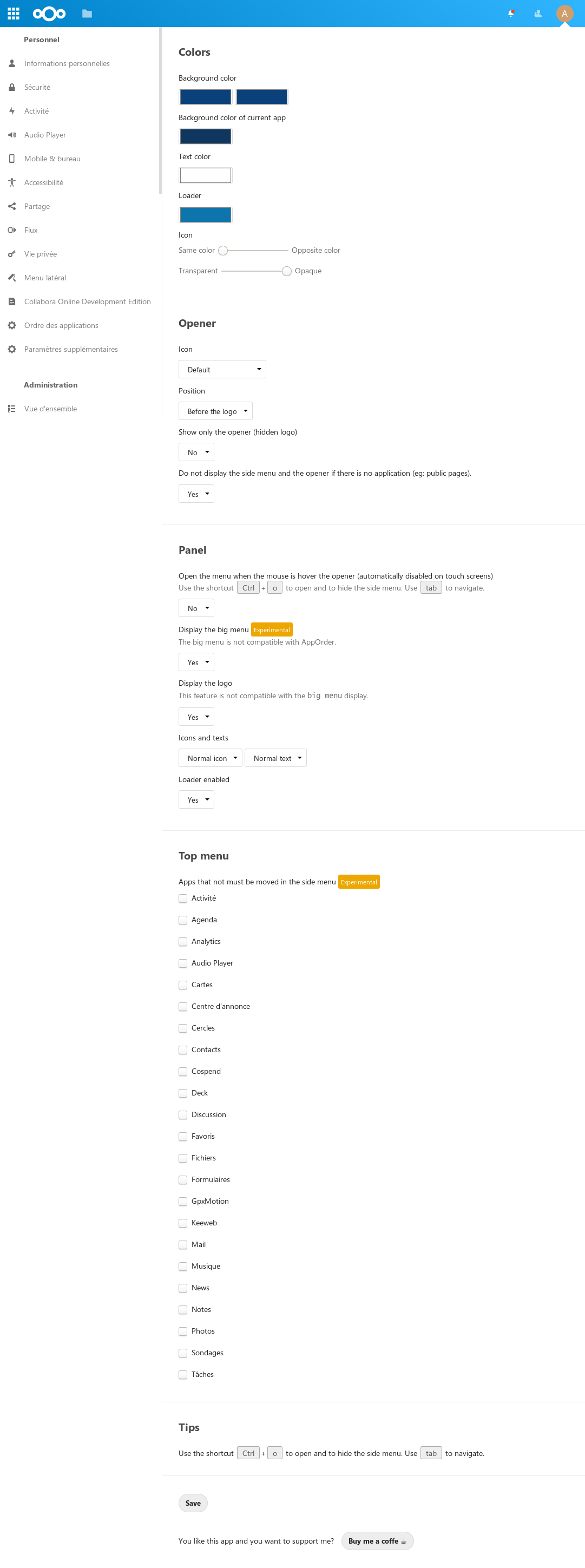
|
|
|
|
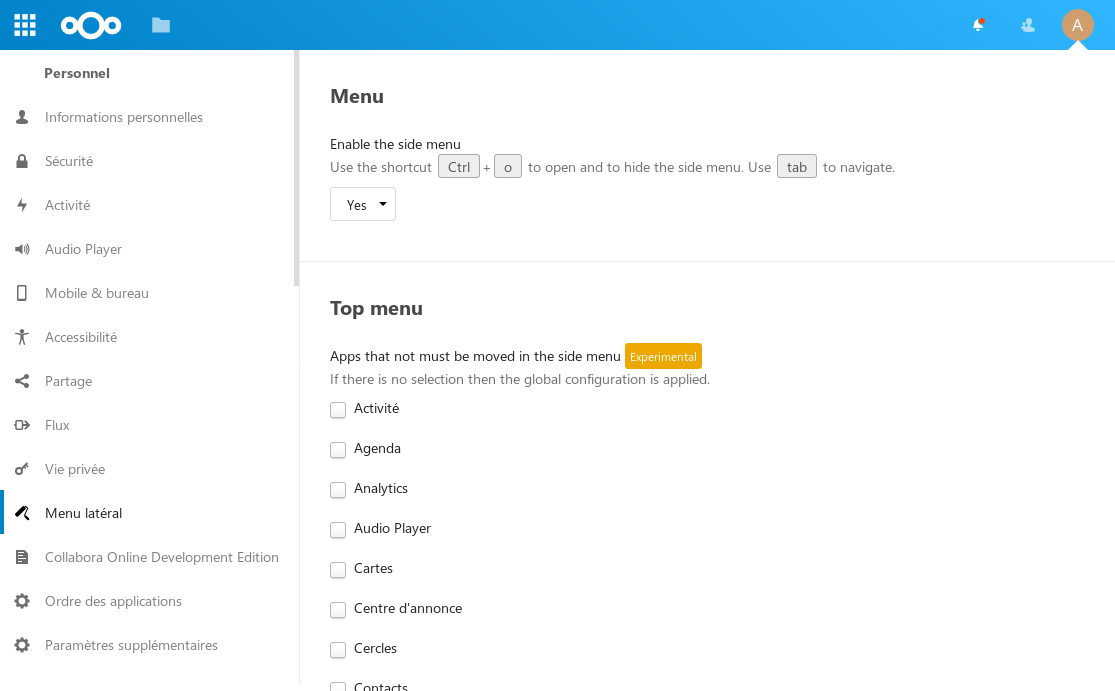
|