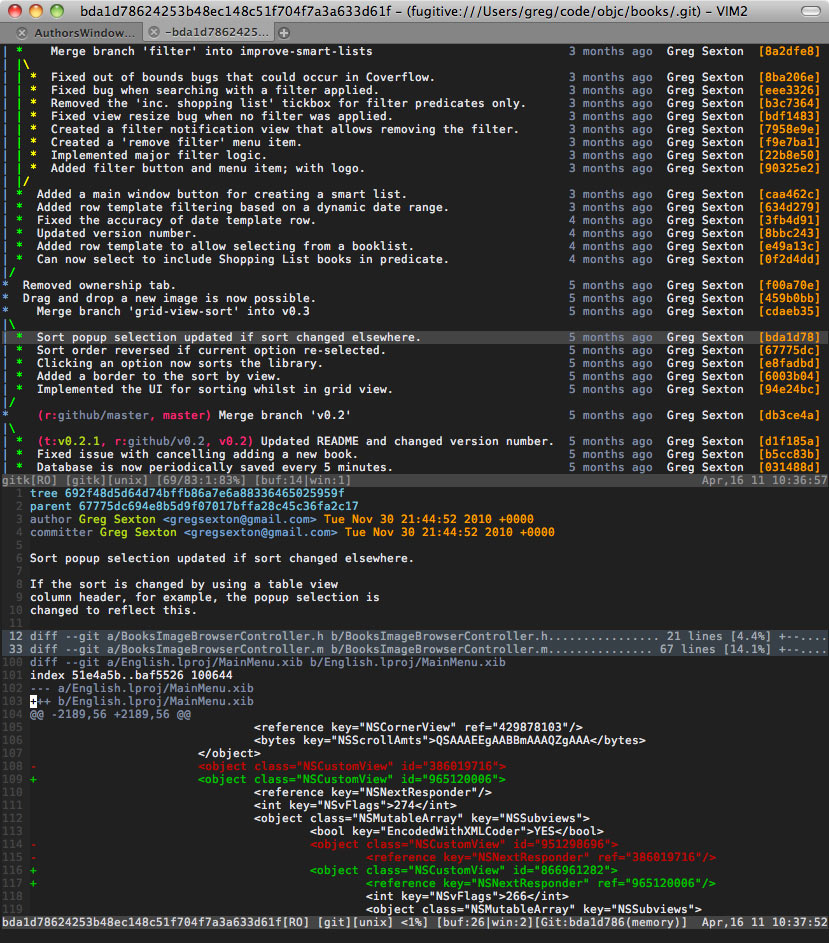2.8 KiB
Executable file
#Readme
This repository represents the latest bleeding-edge changes to gitv. Please help me find and remove any bugs by adding any problems you have to the issues tracker of this repository. Suggestions, pull requests and patches are also all very welcome. To download the latest stable release see the gitv page on vim.org.
Update: I have added an exciting new feature that allows you to pass a range to gitv. This has no effect in browser mode. In file mode however, only commits that affect at least one line in the range will be displayed. This is useful, for example, to view the commit history for a function and all of the changes made to it. You can easily watch the function 'evolve' as you move from commit to commit. For more information see the gitv documentation. If you have any problems with this new feature be sure to add them to the issues tracker.
You can see screenshots of the new range feature in action here.
##Introduction
gitv is a 'gitk clone' plugin for the text editor Vim. The goal is to give you a similar set of functionality as a repository viewer. Using this plugin you can view a repository's history including branching and merging, you can see which commits refs point to. You can quickly and easily view what changed to which files and when. You can perform arbitrary diffs (using Vim's excellent built in diff functionality) and you can easily check out whole commits and branches or just individual files if need be.
Throw in the fact that it is running in Vim and you get for free: the ability to move over repository history quickly and precisely using Vim's built in movement operators. You get excellent code syntax highlighting due to Vim's built in ability. You can open up all sorts of repository views in multiple windows and position them exactly how you like. You can take advantage of Vim's registers to copy multiple fragments of code from previous commits. The list goes on.
This plugin is an extension of the fugitive plugin.
I hope you like it!
Installation
Install in ~/.vim, or in ~\vimfiles if you're on Windows. This plugin should be fully pathogen compatible if you want to install it this way.
gitv was developed against Vim 7.3 but earlier versions of Vim should work. Vim 7.2+ is recommended as it ships with syntax highlighting for many Git file types. You will also need the fugitive plugin installed and working for gitv to work.
Screenshots and Links
Here is a screenshot to keep you going.
More can be found at the homepage for gitv: http://www.gregsexton.org/portfolio/gitv/
You can download stable release versions (and vote for gitv!) at gitv’s page on Vim.org.